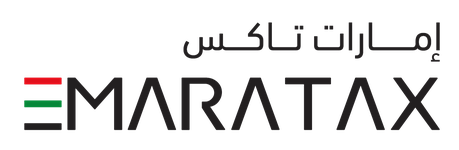
Important Updates:
1. You must link your email address to Emaratax to access BrandSync.
All users must ensure that there is an active user on the EmaraTax platform in order to access the BrandSync platform for product registration. A separate registration is not required to log into the registration platform. Additional users can be added through the EmaraTax platform or by referring to the attached guide.
Service Name: Manage Online User – Link multiple online users to a single taxable person’s account.
Download the user authorization guide below:
User Authorization - FTA User Manual
You can follow the steps below to initiate the Emaratax SSO service. If you need any further support, you can reach out to rsp@tax.gov.ae via email or you can use the chat bot on this page below.
